I remember back when Picnik, the free online photo editor, DIED and somehow became a part of google+ (which I never quite understood how.) It was so sad! That was the only website I had used to add text and create collages for my blog and it was very annoying when they closed down. Since then I've tried a couple different options as replacement, but today I wanted to share another option with you all: fotor!
Fotor is a free photo editor that is easy to use and had TONS of great features. It is very user friendly. I know some bloggers use Photoshop or Photoshop Elements for their blog pictures, but all those options and how everything is laid out confuses me!! I like things to be straight forward and easy to figure out without having to read a huge manual first, and fotor is very straight forward.
There is a menu on the left side of the screen where you can select between all the different editing options. It has everything you would expect it to have like crop, rotate, exposure, plus a bunch of fun elements like TONS of filters to apply to your photos!
One of the biggest things I like about fotor versus some other websites like Pic Monkey is that there are TONS of fonts to choose from. It gets a little annoying always having to scroll through the same 30ish fonts that Pic Monkey has, and any of the ones I really like are a royal features that I have to pay to use! Not the case with fotor. There are tons of font options and they are all free.
There are also cosmetic options available as well. If I wanted to shrink up my cheeks and instantly loose 15 pounds I can! Too bad it doesn't work with a click of a button like that in real life :) More realistically, there is a blemish fix, lipstick boost, eyebrow pencil, and more all available for free use (most of the cosmetic features on Pic Monkey you have to pay for)
There are also many different photo collage options available. This feature is so useful when I'm trying to make project round-ups or make a very "pinnable" image!
Last but not least, fotor has many photo card templates available for you to easily made your own Christmas and other holiday cards! I've been too lazy to do Christmas cards either Christmas since Shawn and I have been married....but maybe if its as easy as only dragging a picture or two into a cute template I could change my mind next year :)
Overall, I like that Fotor is easy to use and that they have lots of FREE options available. No having to upgrade for blah blah a month to be able to use this collage or this text. Everything you see on the site you are able to use for free which makes for a great editing experience!
This is a sponsored post from Fotor. All thoughts and opinions are 100% mine.




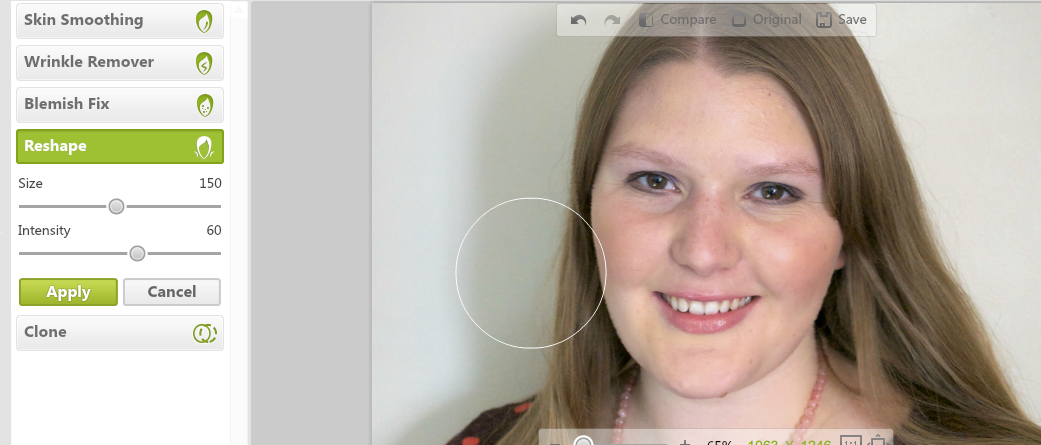








So glad you shared a new free photo editor! Just mastered pic monkey.
ReplyDeleteWhen I bought my mac I didn't realize how expensive the editing software was. All I use is online sites. Ribit is the other I like.
wow i just tried this out thank you for sharing this amazing photo editing site
ReplyDeleteYou tips and tricks are very important as to me. I can use it in my daily work. And I want to add one good software for MAC users https://macphun.com/, which I found recently by recommend of my friends.
ReplyDeleteThanks to your post, You will have the opportunity to share their photographs with the world and to view photos of other users registered on the application server. If u need a free photoshop alternative that give you a productive solution, photoshop online will be a great option.
ReplyDeleteHi, Rebecca. You have a really good blog and some themes are close to my interests. I have a great simple photo editing tool - https://photolemur.com for a review, can we discuss it somehow?)
ReplyDeleteIt's close to fotor or gymp but much easier to use for enhancing.
Much of the time, advanced photo scanners do accompany the correct programming programs.photo enhancer
ReplyDeleteAmazingly, Pixlr provides all these features, and more, in a smooth functioning and feature-rich web site took. If you were to hide the web browser menus, you might think that you were using a native application on your Macintosh or Windows PC.
ReplyDeleteLine editing is the initial step above editing; all editing innately incorporates essential editing, in spite of the fact that the last can be performed independently by another person, for example, when proficient editing is asked for and a "moment set of eyes" is expected to check over the last piece before distribution. postscrib
ReplyDeleteBe that as it may, on the off chance that you need to rapidly process pictures without shrewd impacts, Splashup will do.find
ReplyDeleteChanging the shade of any protest or making that same question in various hues should be possible by shading redress. image masking services
ReplyDeleteThis comment has been removed by a blog administrator.
ReplyDeleteThis comment has been removed by a blog administrator.
ReplyDelete